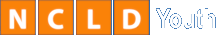NCLD-Youth's Resources
Find the latest in youth-friendly resources for youth development and leadership as it relates to youth with disabilities. These include summaries, or Information Briefs, more extensive guides and manuals, and assessments for youth and leadership development staff.
Resources by Topic
- Assistive Technology
- Best Practices for One-Stop Centers
- Catalogs of Publications, Materials and Training Videos
- Civil Rights
- Cultural Competency
- Curricula and Training Materials
- Disability-Related Organizations and Associations
- Education
- Emergency Preparedness
- Employment
- Government Agencies
- Health and Healthy Living
- Independent Living
- Leadership Development
- Mentoring
- Money Management
- Online Communities
- Recreation
- Resource Guides
- Self-Advocacy
- Statistics
- Sustainability
- Technology and Web site Development
- Transitioning
- Transportation
- Youth Opportunities and Activities
Assistive Technology
| Title: | The Boulevard | |
| Link: | http://www.blvd.com/ | |
| Description: | The Boulevard is a disability resource directory of products and services for the physically challenged, elderly, caregivers and healthcare professionals. | |
| Title: | Disability Products and Assistive Devices | |
| Link: | http://www.disabled-world.com/artman/publish/cat_index_19.shtml | |
| Description: | The Disabled World Web site offers submitted reviews and articles on disability products and assistive devices for the elderly, individuals with disabilities, or those with medical conditions and/or injuries. This Web site also contains reviews of distributors of products and aids for persons with disabilities. | |
| Title: | Digital Books Online | |
| Link: | http://www.bookshare.org | |
| Description: | Bookshare.org
dramatically increases the accessibility of books for people with
visual or other print disabilities. Book scans are now shared through a
special exemption in the U.S. copyright law that permits the
reproduction of publications into specialized formats for persons with
print disabilities. The Bookshare.org Web site allows individuals to
access books that are stored online as well as add books to the
collection. Students of U.S. schools can ask their school for a free
membership through the new federal funding for student access to
Bookshare.org. The new Bookshare University Partnership Program is uniting universities throughout the U.S. to increase the collection of accessible post-secondary textbooks available to students with print disabilities that prevent easily reading a traditional printed book. These disabilities include blindness, low vision, physical disabilities and severe learning disabilities. |
|
| Source: | EST | |
| Title: | Adobe PDF Conversion | |
| Link: | http://www.adobe.com/products/acrobat/access_onlinetools.html | |
| Description: | This free conversion service will convert to text Adobe PDF files that are in English and most West European languages. | |
| Source: | EST | |
| Title: | PDA Assistive Technology for Individuals with Acquired Brain Injury | |
| Link: | http://www.vcu.edu/partnership/pda/Jobcoach/index.html | |
| Description: | This step-by-step guide explores the many ways that handheld computers can be used as cognitive aids. The guide provides a history of computer use in cognitive rehabilitation, followed by tutorials on basic PDAs, the use of handheld devices as cognitive aids, and the use of disability-specific add-on software to provide additional support. A catalog of currently-available PDAs and software is included, along with resources and links for further reading. | |
| Source: | EST | |
| Title: | SA to Go Screen Reader | |
| Link: | http://www.accessibilityisaright.org/ | |
| Description: | Through
an Internet connection, users can access, free of charge, the System
Access (SA) To Go screen reader, powered by Serotek's award-winning
System Access. With SA To Go, users can browse the web, read web pages,
fill out forms, and use applications that reside on the host computer.
When the connection is terminated, there is no trace of the software
remaining, thus delivering an efficient, nonintrusive way for people who
are blind or have low vision to use computers in libraries, Internet
cafés, and other public settings. SA To Go is available in English. The first priority of the AIR Foundation is to develop a version in Mandarin Chinese, with other languages soon to follow. |
|
| Source: | EST | |
| Title: | The Family Center on Technology and Disability | |
| Link: | http://www.fctd.info/ | |
| Description: | The Family Center on Technology and Disability is a resource designed to support organizations and programs that work with families of children and youth with disabilities. They offer a range of information and services on the subject of assistive technologies, including a monthly newsletter and factsheets in English and Spanish. The Family Center on Technology and Disability operates entirely through program support from the Department of Education's Office of Special Education Programs (OSEP). Information provided by Monday Morning in Washington, D.C. (The Arc of the United States, 2007). | |
| Source: | EST | |
| Title: | Telecommunications Relay Service Fact Sheet | |
| Link: | http://www.fcc.gov/cgb/consumerfacts/trs.html | |
| Description: | Telecommunications Relay Service (TRS) is a telephone service that allows persons with hearing or speech disabilities to place and receive telephone calls. This fact sheet, published by the Federal Communications Commission (FCC), answers questions regarding TRS - how TRS works, the different forms of TRS, and how to access TRS. | |
| Source: | EST | |
| Title: | Equal Access to Software and Information | |
| Link: | http://easi.cc/ | |
| Description: | Equal Access to Software and Information (EASI) maintains an extensive Web site with information about information technology, education and disabilities with special topics on science and math; online training courses; EASI's consulting service; EASI's publications; Internet captioning; ITD e-journal; disability legislation; hardware and software; libraries; distance learning; and more. | |
| Source: | EST | |
| Title: | ABLEDATA Informed Consumer's Guide to Funding Assistive Technology | |
| Link: | http://www.abledata.com/abledata_docs/funding.htm | |
| Description: | A tremendous variety of assistive technology (AT) is now available to enable people with disabilities to live independently, to achieve higher levels of education, to participate in activities of the workplace, and to engage in hobbies and recreational activities. This Informed Consumer Guide discusses a broad range of potential sources of funding and funding information for assistive technology and provides lists of specific organizations and programs from which funding and funding information are available. The guide also discusses other sources of information on funding issues and organizations that assist people to find the funds that they need. ABLEDATA is sponsored by the National Institute on Disability and Rehabilitation Research (NIDRR), part of the Office of Special Education and Rehabilitative Services (OSERS) of the U.S. Department of Education. | |
| Source: | EST | |
| Title: | IDS Captioning Program | |
| Link: | http://www.usm.edu/ids/idsproducts/idscaption/index.php | |
| Description: | The free Institute for Disability Studies (IDS) Caption Program is designed to: - Transcribe video or media in variable speeds - Synchronously caption Windows media - Work seamlessly with Microsoft Producer to caption Producer presentations with no file manipulation Click on the above link for more information. |
|
| Source: | Project TRIAD | |
| Title: | MAGpie Captioning Software | |
| Link: | http://ncam.wgbh.org/webaccess/magpie/ | |
| Description: | Developers of Web- and CD-ROM-based multimedia need an authoring tool for making their materials accessible to persons with disabilities. The Carl and Ruth Shapiro Family National Center for Accessible Media (NCAM) has developed two such tools, version 1.0 and 2.0.2 of the Media Access Generator (MAGpie), for creating captions and audio descriptions for rich media. This software may be downloaded for free from the NCAM Web site. | |
| Source: | Project TRIAD | |
| Title: | State Assistive Technology Act Programs | |
| Link: | http://www.resnaprojects.org/nattap/at/stateprograms.html | |
| Description: | Fifty-six
state and territory programs are funded under the Assistive Technology
Act of 1998, as amended. State Assistive Technology Act programs work to
improve the provision of assistive technology to individuals with
disabilities of all ages through comprehensive statewide programs of
technology-related assistance. Additionally, the programs support
activities designed to maximize the ability of individuals with
disabilities and their family members, guardians, and advocates to
access and obtain assistive technology devices and services. Click on the above link to view the list of programs, their contact information, and activities. |
|
| Source: | EST | |
| Title: | Roadmaps II for Enhancing Employment of Persons with Disabilities through Accessible Technology | |
| Link: | http://www.dol.gov/odep/categories/employment_supports/roadmaps.htm | |
| Description: | Roadmaps
II provides an overview of federally funded AT programs and information
on the creation of the AT Collaborative; a compilation of some of the
barriers impacting the use of AT by individuals with disabilities
regarding employment; and recommendations to increase and enhance the
employment of individuals with disabilities though AT. This document is available in PDF and Microsoft Word formats. |
|
| Source: | EST | |
| Title: | Assistive Technology Training Online Project | |
| Link: | http://atto.buffalo.edu/ | |
| Description: | The
Assistive Technology Training Online Project (ATTO) AT Basic Modules
provide general assistive technology (AT) information on a variety of
related uses for elementary students with disabilities. It include links
to tutorials on the setup and use of several products as well as links
to related resources. While written for use with elementary-aged
students, most resources are helpful for students of any age starting
out with AT. ATTO is a project of the University at Buffalo Center for Assistive Technology. |
|
| Source: | EST | |
| Title: | National Library Service for the Blind and Physically Handicapped (NLS) | |
| Link: | http://www.loc.gov/nls/index.html | |
| Description: | Through
a national network of cooperating libraries, the Library of Congress'
National Library Service for the Blind and Physically Handicapped (NLS)
administers a free library program of braille and audio materials
circulated to eligible borrowers in the United States by postage-free
mail. Free library service is available to persons who are unable to use standard printed material because of visual or physical disabilities. Library patrons can expect to borrow audio or braille books such as they might find in print at a local public library. Books and magazines in audio form (talking books) and braille are delivered to eligible readers by postage-free mail and are returned in the same manner. Specially designed phonographs and cassette players are also loaned free to persons who borrow talking books from their library. |
|
| Source: | EST | |
| Title: | Identifying the Right Assistive Technology | |
| Link: | http://www.microsoft.com/enable/business/identifytech.aspx | |
| Description: | Identifying
the best assistive technology (AT)solution often requires an in-depth
needs assessment to understand how a difficulty or impairment impacts
computer use. Microsoft provides information on different types of AT and links to an Assistive Technology Decision Tree by UnumProvident. |
|
| Source: | EST | |
| Title: | Accessible Technology: A Guide for Educators | |
| Link: | http://www.microsoft.com/enable/education/ | |
| Description: | This
guide from Microsoft provides information about accessibility and
accessible technology resources to help educators worldwide ensure that
all students have equal access to learning with technology. For educators new to accessibility and working with students with disabilities, accessibility can seem overwhelming. To help educators teach students with all types of abilities, this guide includes information about accessibility and how to successfully and more simply bring it into the classroom. |
|
| Source: | EST | |
| Title: | Assistive Technology Exchange Network | |
| Link: | http://passitoncenter.org/locations/search.aspx | |
| Description: | The Pass It On Center coordinates assistive technology (AT) exchange networks designed to make AT devices and services more available and accessible to ALL people with disabilities. On their Web site you can click on your state link or on the map to view locations of programs. You can also learn more about what your state is doing to reuse technology with people with disabilities. | |
| Source: | EST | |
| Title: | Searchable Online Accommodation Resource (SOAR) | |
| Link: | http://www.jan.wvu.edu/soar/ | |
| Description: | The
Job Accomodation Network's (JAN's) Searchable Online Accommodation
Resource (SOAR) system is designed to let users explore various
accommodation options for people with disabilities in work and
educational settings. Users can search from a list of impairments and limitations that corresponds with the individual needing an accommodation. |
|
| Source: | EST | |
| Title: | IEP Checklist iPhone Application | |
| Link: | http://www.peatc.org/peatc.cgim?template=iPhonePressReleaseKit | |
| Description: | The
Parent Educational Advocacy Training Center (PEATC) is pleased to
announce the development of an Individualized Education Program (IEP)
Checklist iPhone application. The IEP is an individualized program
designed to support the educational needs of school aged students with
disabilities. This new IEP app helps parents of students with special
needs become better-informed advocates by making IEP information easier
to access. The IEP app is offered free of charge. Information provided by Disability.gov Technology News & Events Update. |
|
| Source: | EST | |